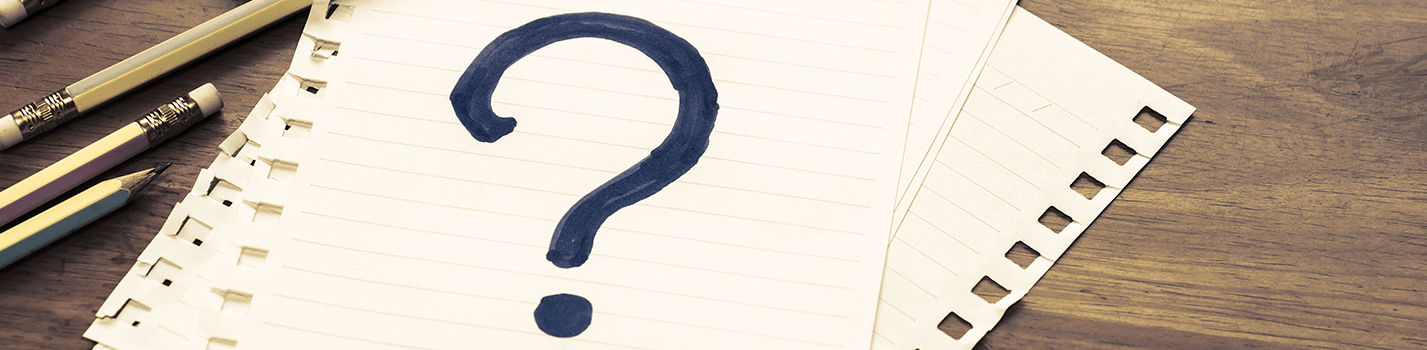
Setting Up Your Private Proxy: Step-by-Step Guide
Once you have successfully registered on proxiesforyou.com, the subsequent steps will guide you through the seamless process of accessing and managing your proxy services:
Navigate to the user portal by visiting https://www.proxiesforyou.com/user.
Log in using your designated username and password to gain access to your account.
If you have made prior purchases, proceed to the 'Orders' section, where you will find a comprehensive list of both active and expired orders. Select the specific order you wish to manage.
In the selected order, you have the option to either autodetect the IP address of the computer where you intend to utilize the proxies or adjust user/pass authentication in the Authentication section as needed.
Save and Update your configurations to ensure that the changes are applied successfully.
For a detailed overview of your proxy services, click on "Plan IP List." This action will redirect you to your proxy list, providing valuable information about your active services.
If you prefer to have a local copy of your proxy list, you can easily download it as a .txt file by clicking the “Download proxy list” button.
By following these straightforward instructions, you can effortlessly manage and customize your proxy services on proxiesforyou.com, ensuring a tailored and efficient experience based on your unique requirements.